Empower your team
If your team works with floorplans professionally, our Floorplanner TEAM account is perfect for you. You can use advanced features such as templates and roomstyles and get credits at a discounted price.
- Up to 10 users
- Templates, roomtypes & roomstyles available
- Get credits monthly or credits yearly

Floorplanenr team
For small teams
Floorplanner TEAM is a smart choice for small companies or workgroups that work with floorplans on a regular basis. It offers all the functionalities of the Floorplanner editor for up to 10 users. It gives you monthly credits and useful admin features like reporting or shared templates & roomstyles. This makes Floorplanner TEAM a great tool for many real estate agencies and small design firms.
Team feature
Pro functionality for up to 10 users
The Floorplanner TEAM account allows you to create up to 10 users. All these users have the full functionality of our Floorplanner PRO account. Templates, roomstyles & credits can be shared by all the users within the account. Saving your team valuable time while creating images consistent with your brand.

Team feature
User management & reports
As an administrator you can manage what different types of users can do via user roles. You will also have insights in all the projects and exports your team creates.
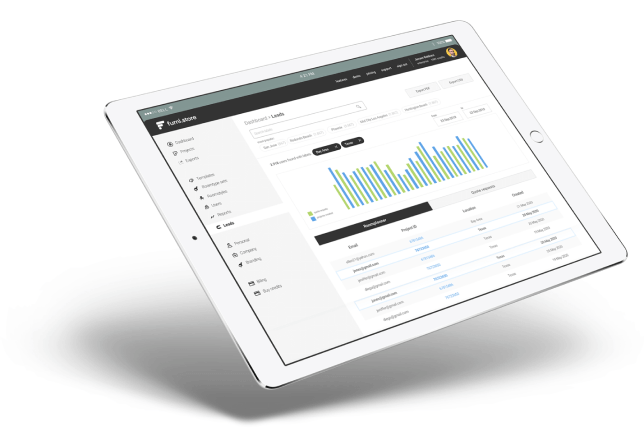
Team feature
Get credits monthly
Floorplanner TEAM gives you 60 new credits each month or 800 credits yearly.
New projects made in Floorplanner TEAM will automatically start at Project Level 2. Credits are the currency to upgrade projects to a higher Project Level. This unlocks extra functionality and better quality of images.
Subscribe for a year and you will get all your credits at once. Buying additional credits is always possible.

Feature
Add your own logo to your images
With a Floorplanner TEAM account you can make your own templates. With a template you can have your logo or watermark automatically appear on any of the 2D or 3D images you render. You can also set default values for wall colors, presentation settings, view options and much more. You can add as many templates as you need so you can have a different look for every one of your recurring clients.
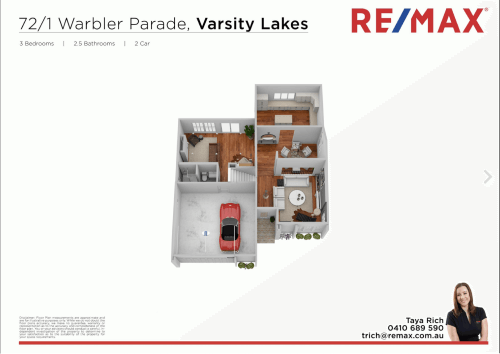
Feature
Create and re-use your own roomstyles
Roomstyles are a powerful feature available for Floorplanner PRO and higher accounts. They allow you to make a selection of items, materials and colors that fit together nicely and save these as a roomstyle. You can apply the roomstyle to any room, with 1 click, using Magic Layout.
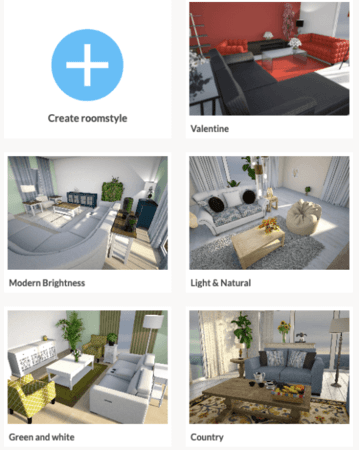
Feature
Different roomtypes for different clients
Having a custom roomtype set for each client or project type makes repetitive tasks such as renaming and recoloring rooms fast and easy.
You can set a default name (in any language) and default color for a certain roomtype. And even can choose a default roomstyle so your plans will automatically have the right wooden floor for example when you are drawing your plans.
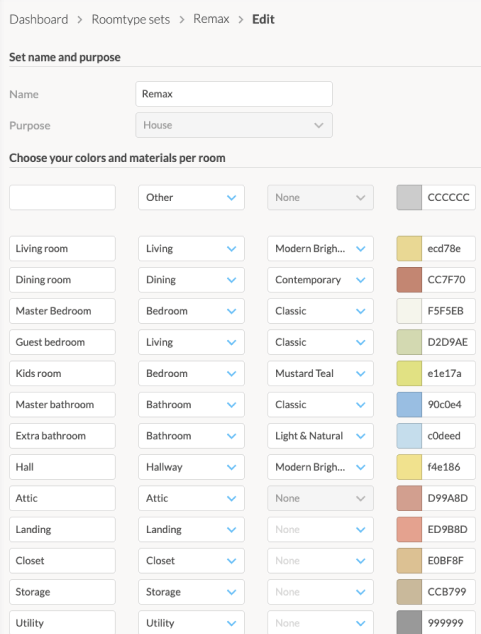
Feature
No cooldown period for HD images
With the Floorplanner TEAM account you can render your 2D & 3D images in HD Quality. The cooldown period between exports is gone. This means you can quickly test out ideas without the need to wait. Also there will be no Floorplanner watermark on the images you export.
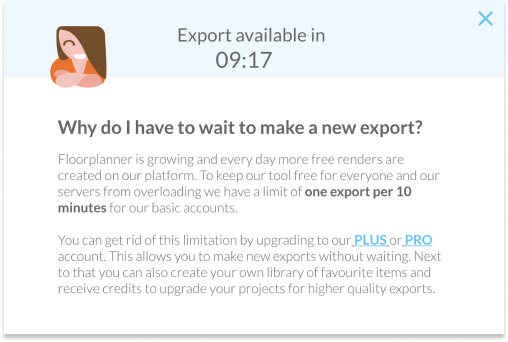
Feature
Your own favorite items list
If you create new projects regularly you will find yourself searching in the library for a particular item you used before. Floorplanner TEAM gives you the possibility to save the items, colors and materials you frequently use in your own favorite items list. This allows you to quickly add them to any new or current project.

Feature
Full library with over 150,000 items
After creating your floorplan you can start decorating it with all kinds of items and materials ranging from kitchens, sofas to accessories and even animals. The Floorplanner library contains over 150,000 3D items with new ones added every day. Search categories like room type and furniture type make it easy to find whatever you're looking for.

Feature
Helpful features
Making a good floorplan can be hard but Floorplanner makes this easier. Our Room-Wizard helps you to get your first room set up in no-time so you can start focusing on the details.
Need some inspiration? Magic Layout will help you to get a first layout proposal with no effort. Just choose a style and Floorplanner will layout your room with just 1 click. Don't like the results? Try again or move the items to a better spot in your room.
